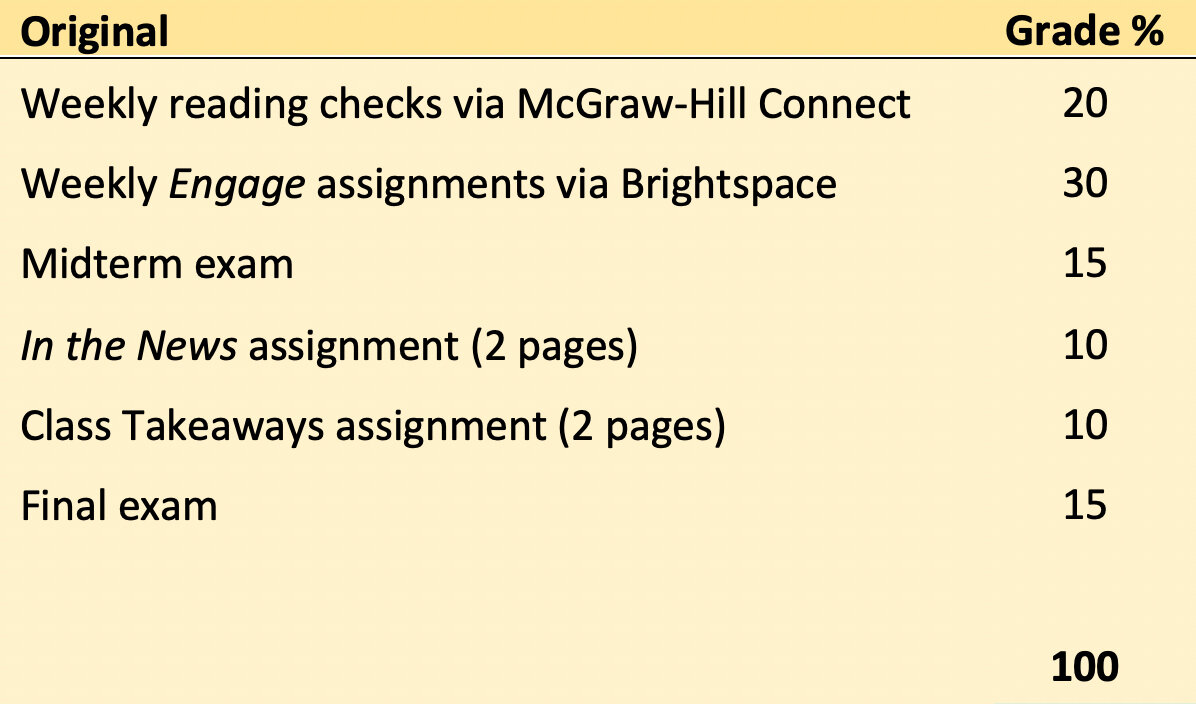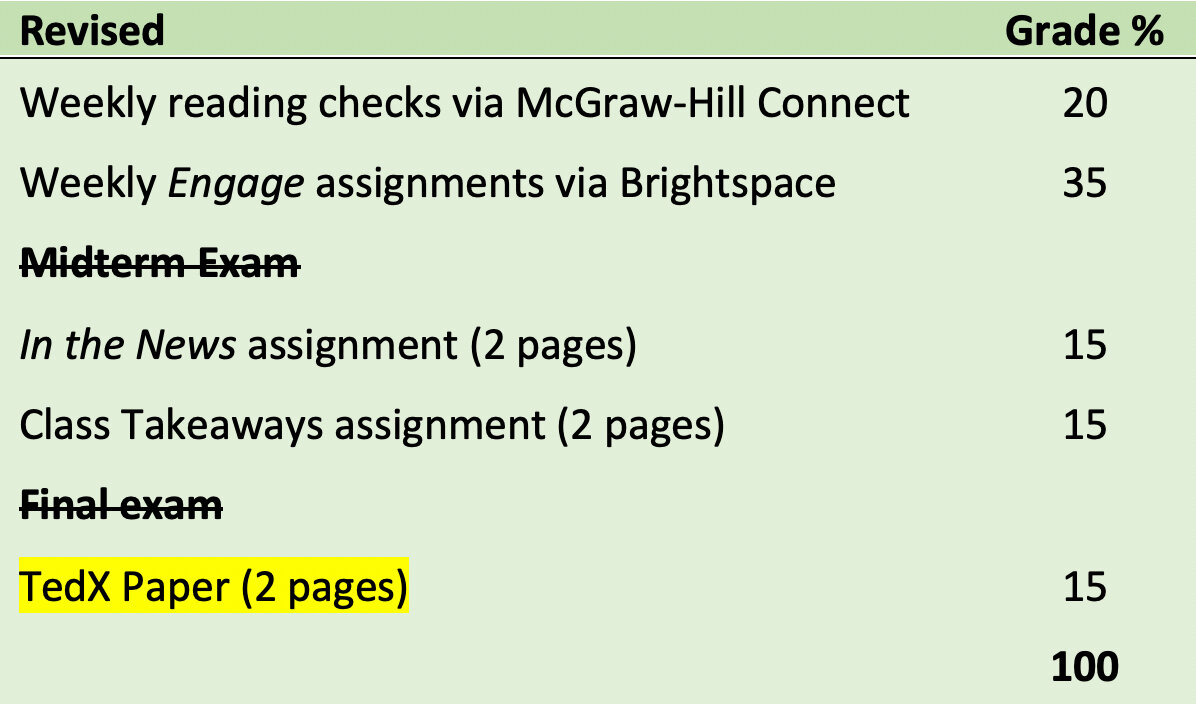Tips for Managing Your Large Online Class
Perhaps you’re facing the prospect of teaching online for the first time. You’re accustomed to teaching in large lecture halls that, despite holding your high-enrolment class, allow you to see your students and for them to see you, as well as providing opportunities to create a sense of community. For your face-to-face teaching, you have developed some great strategies for managing in-person activities and assessments, but you’re concerned that all your great plans may not transition well to online delivery. You’re not alone!
There are a number of pedagogical strategies and virtual tools that you can use to provide opportunities for student interaction and increase your classroom presence, as well as maintain meaningful activities and assignments in your large online course.
How Can I Create a Vibrant Learning Community?
Remote learners, like those in a face-to-face class, benefit from a sense of belonging and community in their courses. Fortunately, most of your learners are already accustomed to forming and sustaining virtual communities through social media. So, how can you cultivate this practice in your remote classes?
Be present.
Students will feel more connected to you if you create multiple ways to be present in the course. Videos that welcome students and introduce each week/module allow students to see and hear you, just like in the face-to-face classroom. After you add Dalhousie’s video streaming platform Panopto to your Brightspace site, use it to record and caption these videos for your students. Don’t be afraid to be yourself and let your personality show—students will more easily connect with someone they see as “authentic.”
Introduce yourself… and ask students to do the same.
Set up a discussion forum in Brightspace for this purpose. Post a paragraph about yourself, including your qualifications and experience in the field. Share some personal things too, like what you’ve been reading, the most recent movie you’ve watched, or introduce your pets. Consider adding a photo or two to your post. Your introduction will serve as a model for your students.
Although time-consuming, especially if you have over 100 students, consider responding to each and every student introduction. This individualized attention at the outset of the course will go a long way in establishing your presence and building community.
Provide opportunities for students to interact and connect with each other online.
This could be through more formal assessments, such as discussion boards or small-group assignments, but also by establishing social media hashtags (see this Twitter example from Jackie Nguyen at University of Wisconsin–Milwaukee) or setting up spaces in Brightspace for your students to meet or chat virtually. Consider creating student pairs or small groups as a source of peer support in the online classroom.
More tips for encourage remote self-directed learning can be found in the blog post “Helping Students Become Self-Directed Learners Online.”
Communicate early and frequently with students.
Unlike an in-person class, communication in a virtual space requires more planning, especially if the majority of the content delivery is asynchronous. It’s often not enough to provide students with instructions or feedback through one medium. Consider communicating with students by creating written documents, providing visual directions, and supplementing these formats with audio descriptions. Multiple modes of communication provide students with greater opportunities to fully engage with the materials and address potential barriers to accessibility.
Here are some standard and creative ways you can communicate with students using the learning technologies available at Dalhousie (see list below, plus image/video carousel):
Post an announcement or embed a Panopto video on the homepage of your course site
Use the Grades feature to connect with students who are behind in submitting work
Hold virtual office hours with Collaborate Ultra or Microsoft Teams
Email your students through the Classlist feature of Brightspace
Use a survey to check in with students
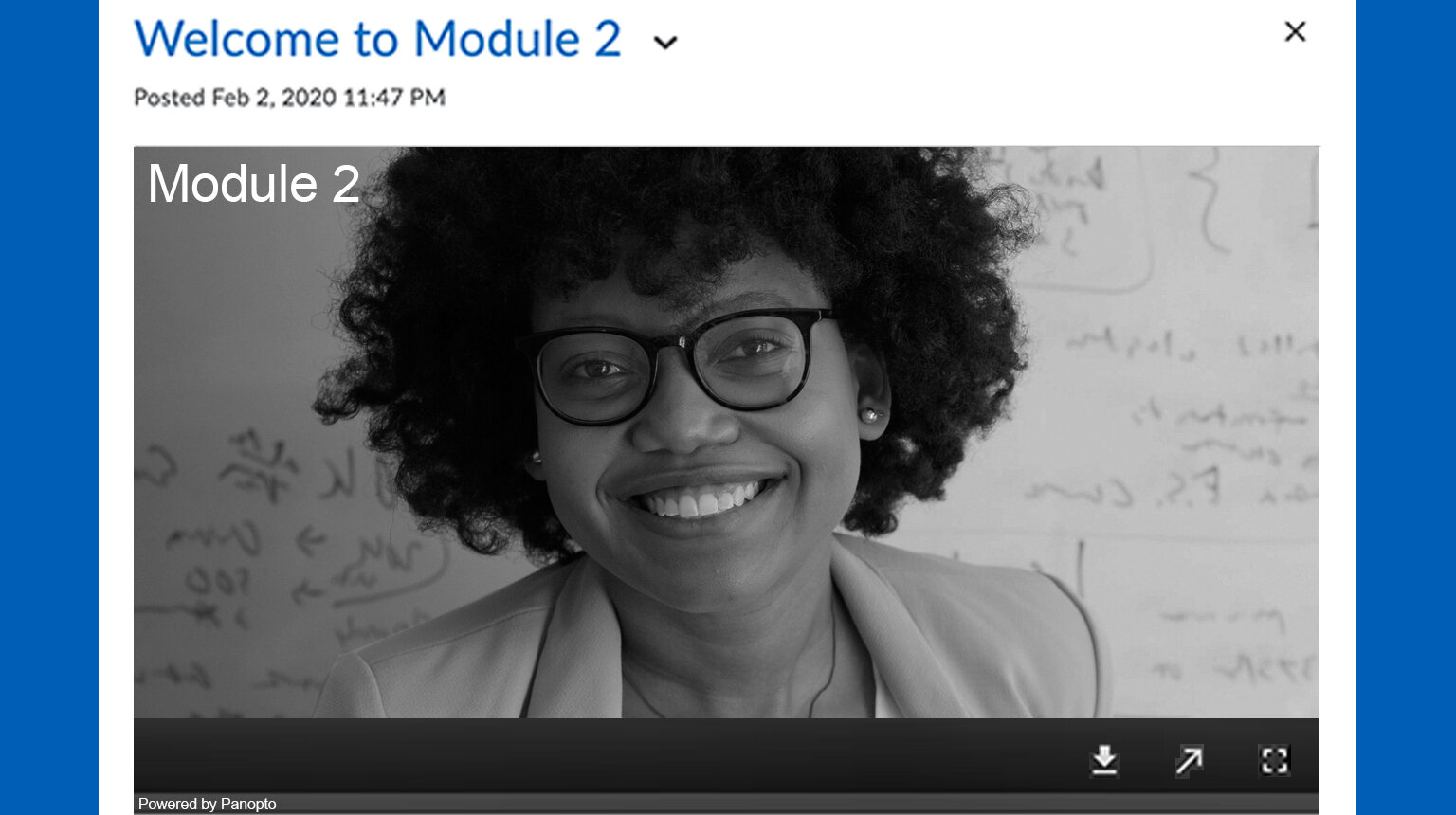

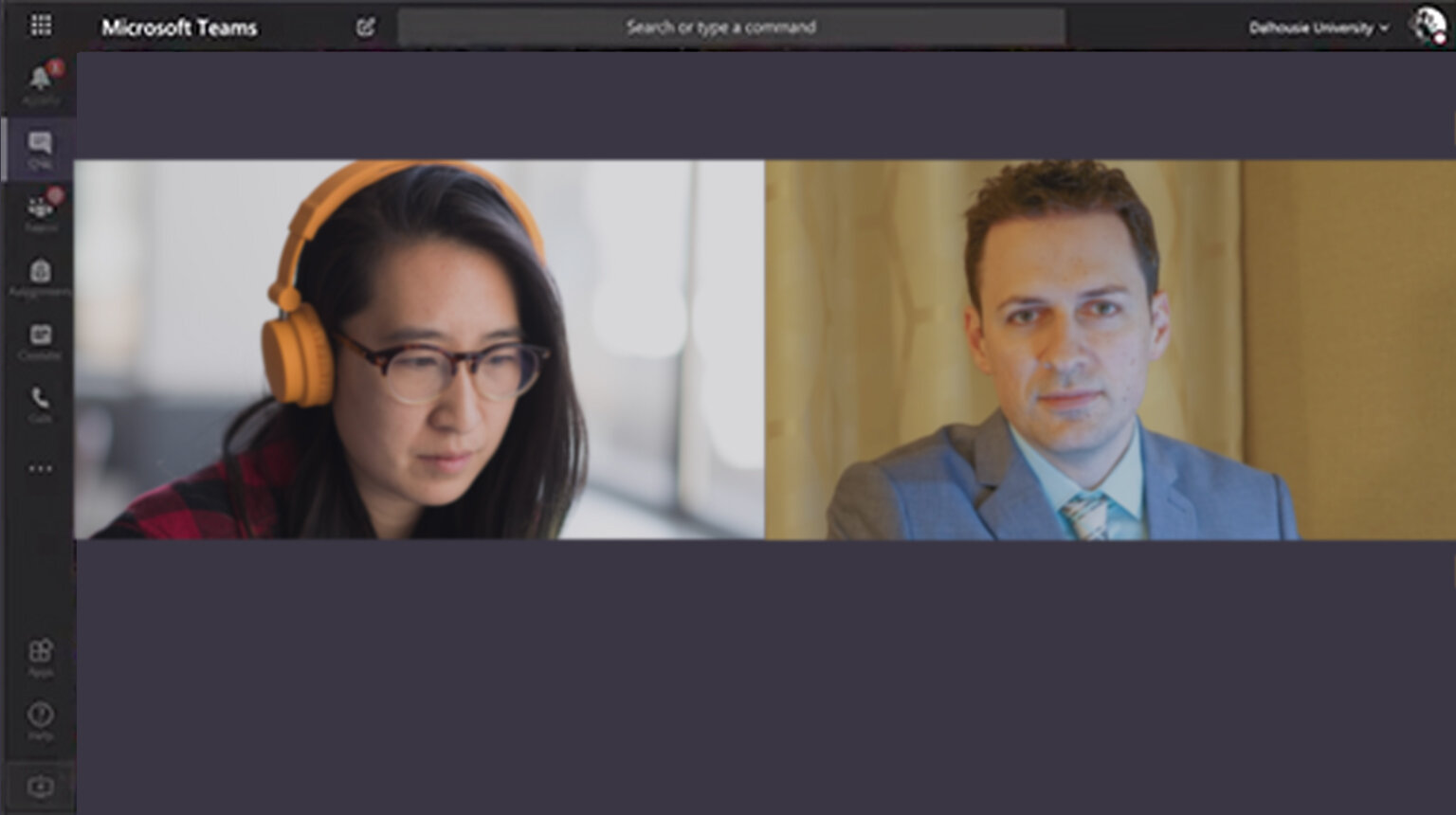
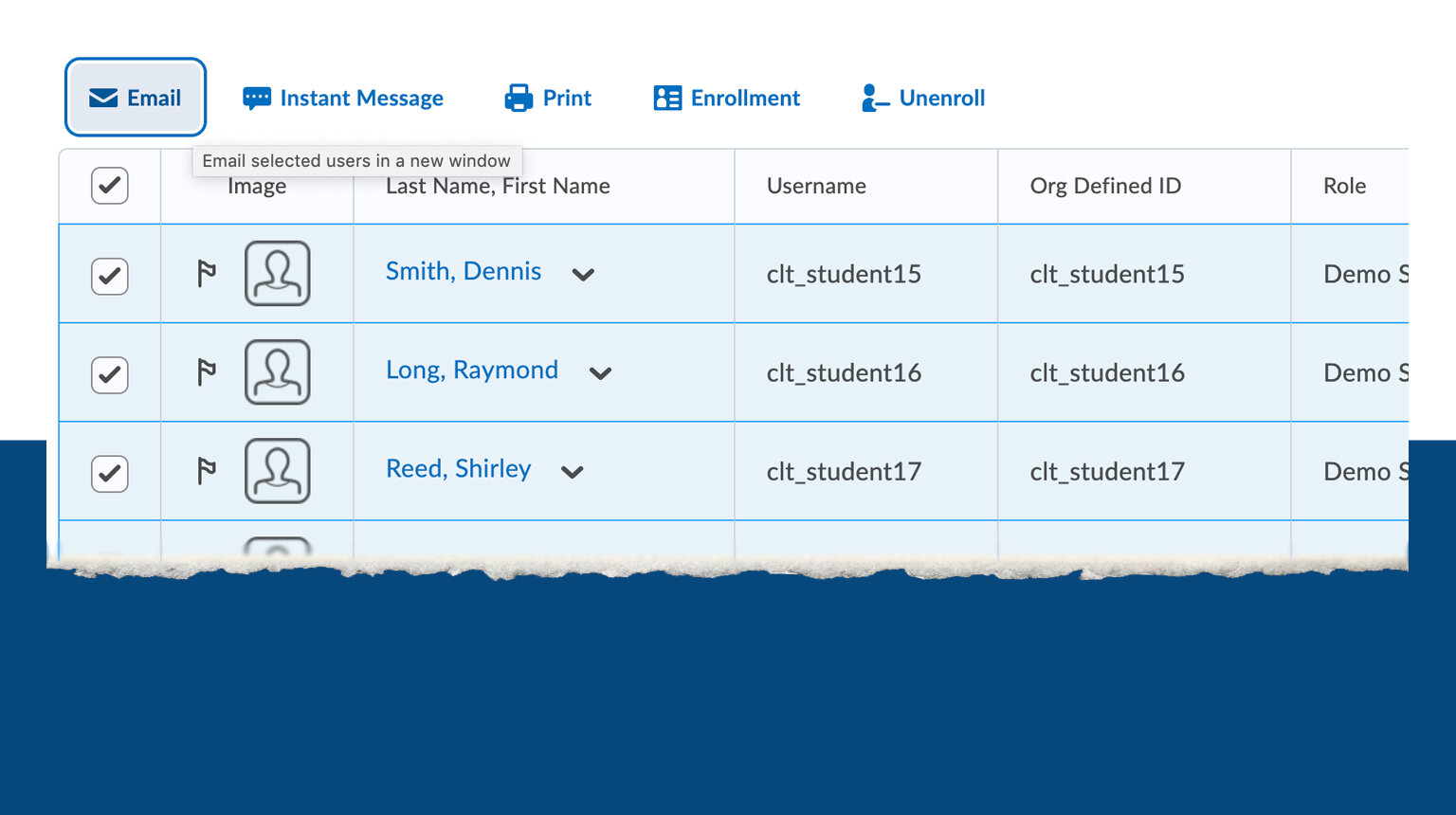

How Can I Create Meaningful Assessments for Students?
Assessments that align with learning outcomes are a critical component of any course, whether taught in-person or online. What assessments work best in the online space? How do you mark the work of hundreds of learners in your class while maintaining a reasonable workload? And what about academic integrity? You can still provide your students multiple opportunities to demonstrate their learning and receive timely feedback, even from a distance.
Try small groups and peer review.
The Centre for Teaching Excellence at University of Waterloo has published an excellent resource on assessing group work, the principles of which can be adapted for high-enrolment, online courses. The webpage describes different ways that student group members can self- and peer-evaluate collaborative work. Peer review can motivate students to put forth their best effort and provides them with additional learning opportunities along the way. To collect this feedback from students, create a Microsoft Form and embed it in your Brightspace course site.
Leverage the power of asynchronous discussions.
Asynchronous discussions are a staple activity in many online classes. However, in a large class, the sheer number of contributions from students could make assessing and marking these posts unwieldy. In this case, it’s good to think about the parallels with face-to-face discussions: when your students discuss course materials during an in-person class, how do you assess their contributions? If you’re like many instructors, student marks are based on participation, not the content of their dialogue. You can leverage the tools in Brightspace to efficiently enter grades for asynchronous discussions.
Scaffold larger assignments to improve student learning.
Segmenting assignments into smaller phases can support continuous student learning and mitigate any increase in your teaching workload, which can be especially true in a large class. For students, the phases or steps of a scaffolded assignment gives them the ongoing opportunity to reflect on how their work is connected to the course learning outcomes. Feedback throughout the term provides them with multiple opportunities to improve upon their work before the final submission. For you, assessing students’ work throughout the term gives you the opportunity to clear up issues as they arise, preventing small problems from growing into large ones.
Consider academic integrity in your assessment plans.
Similar to a face-to-face course, ensuring academic integrity often means thoughtful assessment design. Consider how you can create assessments that are specific enough to your unique course that it would take more work for a student to be dishonest than just complete the assignment. Some ways to encourage academic integrity include:
Assign a course-specific project in stages. This allows you to provide ample feedback throughout the term as the project progresses and ensure that the work is completed by your students.
Require students to write reflections or respond to content that you have created.
Instead of giving the students cases to analyze or test questions to answer, have students create the assessment.
If you’re concerned about a specific element of your assessment plan, consider substituting it with an alternative assessment instead. In the example below (Figure 1), the course professor was worried about academic integrity issues cropping up on the midterm and final exams, so they added a short, two-page paper and redistributed the points accordingly.
Use multiple versions of an online exam, shuffling both the choices under each question and the questions themselves. You may also consider allowing students to access their course resources during an exam (i.e., open book). Creating a shorter exam (with fewer questions) can provide students adequate time to complete the exam.
A new resource about Academic Integrity can be found on the Dalhousie Centre for Learning and Teaching website.
Remember, in the words of Vice-Provost, Student Affairs, Dr. Ivan Joseph, “You got this!” Building a vibrant learning community and reconceptualizing your assessments for a large, online class will take a little planning, but can be done efficiently and effectively!
Other Resources:
Lilah Burke (2019) “Intentional Tech”
Flower Darby (2020) “How to be a Better Online Teacher”
Susan Joudrey (2020) “Creating Online Assessments for Learning”
Rob Kelly (2009) “Tips for Managing Large Online Classes”
Mark Lieberman (2018) “Online Students Don’t Have to Work Solo”